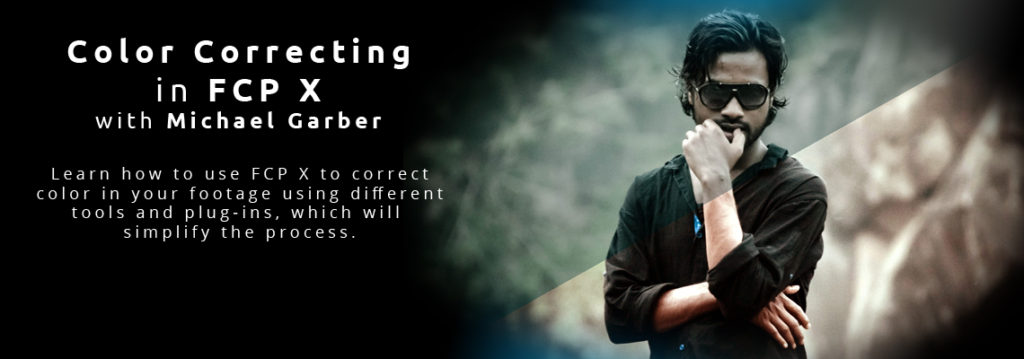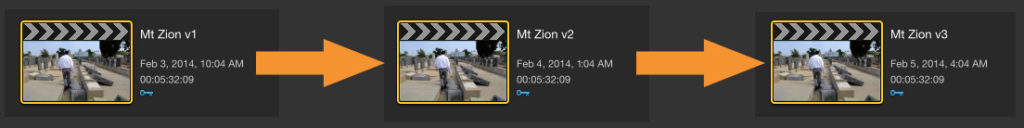I’m pleased to present my latest short-form documentary, “A Cemetery Remembered.” As I’ve mentioned in previous posts, this was a passion project of mine that I started last summer in 2013. I read an article in the L.A. Times which recounted the story of Mt. Zion Cemetery. It is located in East Los Angeles and had fallen into disrepair. Because of the story in the Times, a grassroots campaign was started by a local rabbi to restore it.
I pitched the story around to a couple of people, but realized that this was a project that I needed to pursue on my own. Well, sort of on my own. I enlisted the help of my amazing fiancé/producer (prodancé? fian-ducer?), Tina Nguyen, to help me out on the shoot and the edit.
We shot over the course of one day with the following equipment:
- Panasonic GH2
- Sanken COS-11D
- Rode VideoMic Pro
- Roland R-26 Field Recorder
- LED 900 light
- Kessler Pocket Jib Traveler
- GoPro (footage was not used in the final piece)
- Gripper 3025 suction cup car mount. Used with the GH2.
- My home-made shoulder rig (AKA, The Spider)
I edited the piece in FCP X so that I could use it as a test bed for a larger documentary or other non-narrative piece. I’m happy to say that FCP passed the test.
X is great for this kind of project. And this project had it all: synced dailies from non-jam synced second source audio, multiclips, footage from different codecs, DSLR video, proxies, extreme color correction with lots of power windows and tracking, camera stabilization. I was even working off of a portable bus-powered $120 Buffalo Thunderbolt HD and moved between two systems.
I started the project late last year in 10.0.8 and then upgraded to 10.1 in December. The new Library-based system works extremely well. I finally feel that my hard drives, and consequently my own brain cells, are organized.
Backing up is simple and effective. I employed the use of Timeline Snapshots as daily backups of my sequences in addition to FCP’s built-in system of backing up (which, thankfully, I never had to use). The camera footage was backed up on a larger RAID.
Because of working on projects like this over the past year, I now feel 110% comfortable in the magnetic timeline. I can work as fast, if not faster, than 7. The key here is to create the dialogue audio bed first (the radio cut), then add music and b-roll. The radio cut generally drives the story and the music and b-roll support it.
Once everything is generally worked out in the timeline, the fine detail work begins. It’s then very easy to move sections and soundbites around without causing music which resides later in the timeline to go out of sync.
On this project, I would change the clip connection point of music generally to the second shot, since the first shot would have been an outgoing shot of the previous scene. When you get used to the magnetic timeline you start to think about relationships between clips. In doing so, you begin to think about story as opposed to what clip goes on what track.

X still has its issues and there are most certainly some major areas waiting for improvement. My two biggest request are as follows. I hope that Apple comes up with a way to organize audio clips based on roles. I’d also like to see a way to move the active clip indicator (that little white dot on top of clips) up and down so that you can edit with the keyboard more effectively in secondary storylines. There are also general responsiveness and playback issues that need to be fixed.
The good news is that, with the 10.1 update, I can clearly see Apple’s direction here and it’s all good. There is very little I cannot do with the app. Where there are problem areas in the software, I now have solid workarounds. We have clearly moved well beyond the days where I couldn’t work due to bugs. I’m now experiencing the opposite. I have so much control over the footage that I didn’t know where to stop!
All-in-all this was a great experience and I look forward to using the knowledge I gained on this short-form piece on longer projects.
I owe a huge debt of gratitude to Uncommon Library, who donated all the music tracks heard in this video. Their music can be licensed at uncommonlibrary.com. Please check them out and license some music from them!
More info on the restoration can be found at restoremtzion.com.